Introduction
If you’re a modding enthusiast or just someone who deals with a ton of files, the ZArchiver tool is a game-changer. Designed to simplify file management, ZArchiver allows you to compress, decompress, and organize your files effortlessly. Here at Gamerz Luck, we’ve optimized this tool to complement your gaming and modding needs perfectly.
👇Download Button in last👇
Compress/decompress files in Zip, 7z, RAR, Lzh, ZIPX, TAR, GZIP, BZIP, TGZ, etc.
Zarchiver is a powerful file management app designed for Android devices that simplifies the process of compressing and extracting files. With support for a wide range of archive formats, including ZIP, RAR, and 7Z, Zarchiver allows users to efficiently manage their files while saving storage space. Its intuitive interface and advanced features make it an essential tool for anyone looking to organize their digital files effectively.
Features of ZArchiver
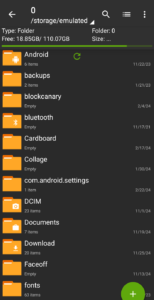
Comprehensive Compression and Extraction
Zarchiver supports various archive formats such as ZIP, RAR, 7Z, TAR, and more. Users can easily compress large files into smaller archives or extract content from existing archives with just a few taps, making file management straightforward and efficient.
Password Protection and Encryption
For enhanced security, Zarchiver allows users to create password-protected archives. This feature ensures that sensitive files remain secure during storage or sharing, providing peace of mind for users handling confidential information.
User-Friendly Interface
The app boasts a clean and intuitive interface that makes it easy for users of all experience levels to navigate. Whether you are compressing files or extracting archives, the straightforward design minimizes the learning curve.
File Management Capabilities
Beyond compression, Zarchiver functions as a robust file manager. Users can rename, move, delete, and share files directly within the app, streamlining the overall file organization process on their devices.
Offline Functionality
Zarchiver operates completely offline, allowing users to manage their files without needing an internet connection. This feature is particularly useful for those who want to work on their files in areas with limited connectivity.
What’s New in the Latest Version
Last updated:
– speedup file operations;
– added SUI support;
– added E-Ink theme;
– added drag and drop file in or out from ZA;
– other fixes and improvements.
Benefits of Using ZArchiver
Save Storage Space
Compressing large files reduces their size, freeing up valuable storage space for other essentials.
Simplify File Management
Say goodbye to cluttered folders. With ZArchiver, organizing mods and game files becomes a breeze.
Enhance Your Modding Experience
By streamlining file management, you can focus on what matters—creating and enjoying amazing mods.
How to Download ZArchiver

Step-by-Step Guide
- Click on the download link at the end of this article.
- Follow the prompts to save the file on your device.
- Make sure you have enough space before downloading.
System Requirements
- Android version: 4.0 or higher
- RAM: Minimum 1GB
- Storage: At least 50MB free
Installing and Setting Up ZArchiver
Installation Process
- Locate the downloaded file.
- Tap to install and follow on-screen instructions.
- Allow necessary permissions.
Basic Configuration
Customize file paths and choose your preferred storage location.
Customizing Preferences
Tweak settings like file display mode and default actions to suit your workflow.
Tips and Tricks for Using ZArchiver
Organizing Your Files
Create folders and subfolders to keep everything tidy.
Using File Encryption
Secure sensitive mods with a password.
Backing Up Your Mods
Regularly back up mods to avoid losing progress or customizations.
Conclusion
ZArchiver by Gamerz Luck is a free must-have tool for any gamer and modding enthusiast. Its features are therefore quite robust, easy to use, and compatible. Doing all your file management, compressing and decrypting mods has never been easier with this Tool.
FAQs
- Is ZArchiver free to use?
Yes, it’s completely free to download and use. - Can ZArchiver handle large files?
Absolutely! ZArchiver is designed to manage files of all sizes efficiently. - Is the tool safe for my device?
Yes, Gamerz Luck ensures the tool is free from malware or harmful components. - What makes Gamerz Luck’s version unique?
Our version is optimized for gamers, with added features tailored for modding needs. - How do I update the app?
Simply visit our website or check for updates in the app settings.
Direct Download Link
Download Link:


Gamers luck is best
love You Bro ❤️
Fdsd
Anishhhhh