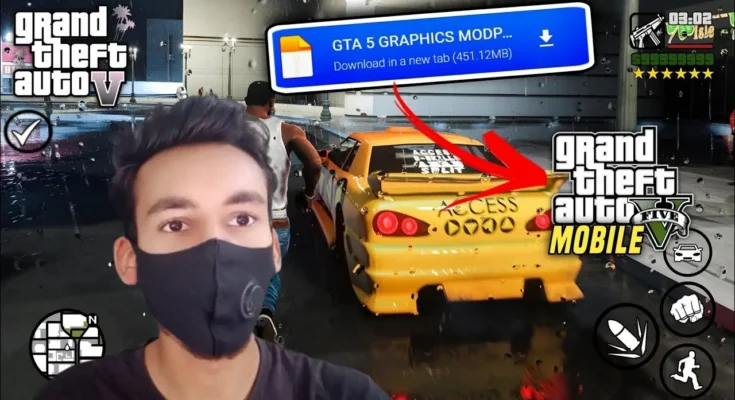Introduction
If you’re a fan of GTA San Andreas on Android and want to enhance the graphics to resemble GTA 5, then you’re in the right place. The GTA 5 Graphics ModPack V2 by GAMERZ LUCK brings high-quality textures, realistic reflections, improved lighting, and much more to your mobile device. This article will guide you through everything about this mod, including features, installation steps, and where to download it.
GTA San Andreas has always been one of the most beloved open-world games. However, due to its age, its graphics might feel outdated. This is where GTA 5 Graphics ModPack V2 steps in. This mod completely transforms the visuals, making it look more like GTA 5 while keeping it compatible with all Android devices. _XLN
This mod transforms the game’s visuals by improving textures, lighting, character models, and effects while keeping performance stable.
👇Download Button in last👇
Step-by-Step Complete installation Video Guide 👇Must Watch
Why Choose GTA SA REMASTERED Modpack?
GTA San Andreas has remained a fan favorite for years, and now, with the 2025 remastered graphics modpack, the game gets a brand-new look. Developed by GAMERZ LUCK, this mod enhances visuals, making them comparable to modern mobile games while keeping performance stable on all devices.
- Extra-realistic graphics with HD textures By Me
- Compatible with most Android devices
- Enhances gameplay without affecting Performance
- Easy to install with step-by-step guidance
- Created by GAMERZ LUCK, a trusted modder in the GTA community
Graphics ModPack Features
This mod is packed with high-end graphical improvements while maintaining stable performance on low-end, mid-range, and high-end Android devices.
🌆 Enhanced Graphics
- Upgraded building textures, roads, and environmental details.
- Ultra realistic character skins and clothing.
- 4K resolution textures with smooth rendering.
🛣️ New Roads & Vegetation
- High-resolution asphalt textures with added details.
- Realistic green trees and grass to match GTA 5 aesthetics.
🚗 Improved Vehicles and Skins
- GTA 6-Style Cars: All vehicles now look modern and super detailed.
- New Character Models: Better textures for CJ, NPCs, and pedestrians, making them look sharper and more detailed.
👦Enhanced Character Models
- CJ and other characters now feature high-polygon models with improved facial expressions, making cutscenes and gameplay more visually appealing.
💦 Improved Water Reflections
- Oceans, rivers, and pools now reflect more realistic waves.
- Water glows naturally under the sun for an immersive experience.
💥 Advanced Visual Effects
- Dynamic lighting effects with improved reflections.
- Sunset and sunrise visuals are more stunning.
- More detailed shadow rendering, just like GTA 5.
📈 6. FPS Optimization
- Mod is well-optimized for all devices, including low-end phones.
- Smooth gameplay without lags or stuttering.

📲 System Requirements
Before installing this mod, ensure your device meets the following requirements:
✔ Android Version: 5.0 (Lollipop) and above
✔ RAM: Minimum 2GB (Recommended: 3GB or more)
✔ Storage: 1.5GB of free space
✔ GPU: Adreno, Mali, or PowerVR supported
✔ GTA SA Installed: The mod requires the full game to be installed.
📥 How to Download and Install GTA 5 Graphics ModPack V2
To get this mod, follow these steps:
📌 Step 1: Download the Required Files
- Click on the download link provided at the end of this article.
- The file will be in ZIP format, so ensure you have a file extractor like ZArchiver.
📌 Step 2: Extract the Files
- Open ZArchiver and locate the downloaded ZIP file.
- Extract the Mod files into your GTA SA Android folder.
📌 Step 3: Move the Files
- Copy the extracted files and paste them into the “com.rockstargames.gtasa” folder in Android > Data.
- If asked to replace existing files, select Replace All.
📌 Step 4: Open the Game
- Launch GTA SA and check if the mod is working.
- If you notice any issues, restart your device and try again.
🔰 Common Issues and Fixes
Issue 1: Game Crashes on Startup
✔ Solution: Make sure your game is not modified with other mods before installing this one.
Issue 2: Textures Not Loading Properly
✔ Solution: Restart the game and make sure your device has enough free RAM.
Issue 3: FPS Drop or Lagging Issues
✔ Solution: Lower the graphics settings inside the game and close background apps.
Gameplay Experience with This ModPack
Mod gives Android a console-like experience, where it feels like you’re playing on a next–gen gaming console. The lighting, reflections, and textures have been overhauled, and it creates a breathtaking open-world world that is more immersive than ever. Each building, road, and object in the game is sharper and more detailed, and it enhances the overall experience.
✅ Pros and Cons of the Modpack
👍 Pros:
✔️ Ultra HD graphics with GTA 6-style visuals
✔️ Optimized for all Android devices
✔️ Easy to install and use
✔️ Free to download
👎 Cons:
❌ May cause lag on very low-end devices
❌ Requires extra storage space

⚙️ Best Settings for High FPS and Stability
If you experience lag, use these settings for optimal performance:
- Graphics Quality: Medium or High (depending on device)
- Frame Limiter: Off
- Draw Distance: Moderate
- Resolution: Default (avoid ultra for low-end devices)
🔍 Comparison: Original vs. GTA 5 Graphics
Unlike other graphics mods that are resource-heavy, this modpack is optimized to deliver realistic visuals without excessive lag. Some competitors might offer high-end textures, but they usually cause performance issues on mobile devices.
| Feature | Original GTA SA | GTA 5 |
|---|---|---|
| Textures | Low-quality | High-resolution |
| Shadows | Basic | Realistic & dynamic |
| Reflections | Minimal | High-quality reflections |
| Weather Effects | Basic | Ultra-realistic |
| Character Models | Low-poly | Improved details |
🛡️ Is This Mod Safe for Your Android Device?
Yes! GTA SA REMASTERED MODPACK is completely safe. It does not contain viruses or malware. However, only download it from trusted sources like the link provided below.
![]()
🎯 Conclusion
If you love GTA San Andreas but want it to feel more like GTA SA REMASTERED, this mod pack is a must-have! The improved graphics, enhanced textures, and next-gen effects completely transform the game while keeping the original gameplay intact. Unlike other graphics mods that are resource-heavy, this modpack is optimized to deliver realistic visuals without excessive lag. Some competitors might offer high-end textures, but they usually cause performance issues on mobile devices.
❓ FAQs
1. Will this mod work on iOS devices?
Yes, but you will need a file manager like Filza to install it properly.
2. Does this mod require a high-end phone?
No, it is optimized for all devices, including low-end phones.
3. Is this mod compatible with other mods?
Yes, but avoid using multiple heavy texture mods at the same time to prevent lag.
4. Can I uninstall the mod if I don’t like it?
Yes, simply delete the mod files from your Android/data folder to restore the original game.
5. Where can I find the password for the download file?
The password is shown inside the YouTube video linked in the download section.
🔗 Download Link & Password Information
📌 IMPORTANT: The password for extracting the file is available in the YouTube video linked below. Watch the video carefully to find the password.
To download GTA SA Definitive Edition V8, click the link below:
Link of Apk :
Link of Data (All GPU) : Click Here
Friends, if you want a file with Adreno or PowerVR, you can also convert this file with Mali into it. To convert this file with Mali to Adreno or PowerVR, you will have to watch my how-to installation video, which you saw at the top of this article.
👆HOW TO OPEN MY LINKS 👆