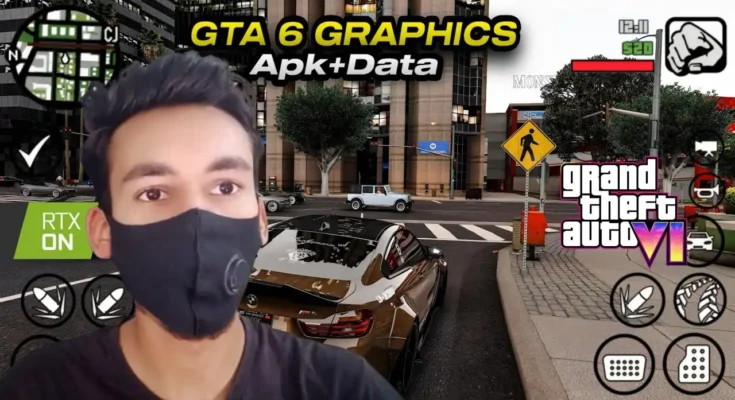Introduction
GTA San Andreas is one of the most loved open-world games, even after so many years. But let’s be real—the graphics are outdated compared to modern standards. That’s where the GTA 6 Graphics Modpack v3 by Gamerz Luck comes in!
This mod completely revamps the visuals of GTA SA on Android, making it look more like GTA 6 with improved textures, better lighting, realistic water effects, and high-definition vehicle models. The best part? It supports ALL Android devices—whether you have a high-end phone or a budget device, you can enjoy this mod! _XLL
This mod transforms the game’s visuals by improving textures, lighting, character models, and effects while keeping performance stable.
👇Download Button in last👇
Step-by-Step Complete installation Video Guide 👇Must Watch
Why Choose GTA 6 Modpack?
- Extra-realistic graphics with HD textures By Me
- Compatible with most Android devices
- Enhances gameplay without affecting Performance
- Easy to install with step-by-step guidance
- Created by GAMERZ LUCK, a trusted modder in the GTA community
Graphics ModPack Features
🌆 Enhanced Graphics
- Ultra HD Textures: The mod replaces the old low-resolution textures with 4K-quality ones.
- Realistic Lighting & Shadows: Experience dynamic shadows and realistic reflections on cars, buildings, and streets.
🚗 Improved Vehicles and Skins
- GTA 6-Style Cars: All vehicles now look modern and super detailed.
- New Character Models: Better textures for CJ, NPCs, and pedestrians, making them look sharper and more detailed.
💥 Advanced Visual Effects
- Realistic Water & Reflections: The water in the game now looks crystal clear with beautiful reflections.
- Explosions & Fire Effects: Explosions now have improved fire effects, making car chases and shootouts feel more intense.
📱 Optimized Performance for All Devices
- Works on low-end and high-end Android devices.
- The mod is optimized to provide smooth gameplay with no major FPS drops.
🕶️ Better Character Models
- Characters also have better facial details, giving them a look that is closer to next-generation games.

📌 System Requirements
To run the GTA 6 Graphics Modpack v3, your device should meet these requirements:
🔹 Minimum Requirements
- Android Version: 5.0+
- RAM: 2GB
- Storage: 2GB free space
- Processor: Quad-core
🔹 Recommended Requirements
- Android Version: 8.0+
- RAM: 4GB+
- Storage: 4GB free space
- Processor: Octa-core
📥 How to Download and Install the Mod
📂 Step 1: Download the Required Files
- Download the mod files from the link at the end of the article.
- Note: The file has a password, which you will find in the YouTube video.
📁 Step 2: Extract and Move Files
- Use ZArchiver or any file extractor.
- Move the extracted files to the Android > data > com.rockstargames.gtasa folder.
📌 Step 3: Install the Mod in GTA SA Android
- Open the game and go to settings.
- Enable Graphics Mod from the menu.
⚙️ Step 4: Apply the Settings for Best Performance
- Adjust the graphics settings based on your device’s capability.
- Low-end devices: Reduce shadows and reflections.
- High-end devices: Max out settings for the best visuals.
⚠️ How to Fix Common Issues After Installing the Mod
1️⃣ Game Crashes at Startup
- Ensure your device has at least 3GB RAM.
- Try clearing cache files.
- Restart your phone and try again.
2️⃣ Low FPS or Lag Issues
- Reduce graphics settings in the mod’s options.
- Close background apps to free up RAM.
Gameplay Experience with This ModPack
Mod gives Android a console-like experience, where it feels like you’re playing on a next–gen gaming console. The lighting, reflections, and textures have been overhauled, and it creates a breathtaking open-world world that is more immersive than ever. Each building, road, and object in the game is sharper and more detailed, and it enhances the overall experience.
Once installed, you’ll immediately notice the huge improvement in visuals. The world feels more alive with better lighting, textures, and effects. Driving around GTA SA now feels like a next-gen experience, thanks to the GTA 6-inspired enhancements.
✅ Pros and Cons of the Modpack
👍 Pros:
✔️ Ultra HD graphics with GTA 6-style visuals
✔️ Optimized for all Android devices
✔️ Easy to install and use
✔️ Free to download
👎 Cons:
❌ May cause lag on very low-end devices
❌ Requires extra storage space

⚙️ Best Settings for High FPS and Stability
If you experience lag, use these settings for optimal performance:
- Graphics Quality: Medium or High (depending on device)
- Frame Limiter: Off
- Draw Distance: Moderate
- Resolution: Default (avoid ultra for low-end devices)
🔍 Comparison: Original vs. GTA 6 Mod Graphics
| Feature | Original GTA SA | GTA 6 MOD Pack |
|---|---|---|
| Textures | Low-quality | High-resolution |
| Shadows | Basic | Realistic & dynamic |
| Reflections | Minimal | High-quality reflections |
| Weather Effects | Basic | Ultra-realistic |
| Character Models | Low-poly | Improved details |
🛡️ Is This Mod Safe for Your Android Device?
Yes! GTA SA 6 MODPACK is completely safe. It does not contain viruses or malware. However, only download it from trusted sources like the link provided below.
![]()
🎯 Conclusion
If you love GTA San Andreas but want it to feel more like GTA 6, this mod pack is a must-have! The improved graphics, enhanced textures, and next-gen effects completely transform the game while keeping the original gameplay intact.
❓ FAQs
1. Is this mod safe to use?
Yes, the mod is completely safe and does not contain any viruses.
2. Can I use this mod on a low-end device?
Yes! The mod is optimized for all devices, but you may need to lower settings for smoother performance.
3. Does this mod require root access?
No, you don’t need to root your phone to install this mod.
4. How can I remove the mod if I don’t like it?
Simply delete the modded files from the GTA SA data folder.
5. Where can I find the password for the file?
The password is inside the YouTube video linked with the download file.
🔗 Download Link & Password Information
📌 IMPORTANT: The password for extracting the file is available in the YouTube video linked below. Watch the video carefully to find the password.
To download GTA SA Definitive Edition V8, click the link below:
Link of Apk :
Link of Data (Mali) : Click Here
Friends, if you want a file with Adreno or PowerVR, you can also convert this file with Mali into it. To convert this file with Mali to Adreno or PowerVR, you will have to watch my how-to installation video, which you saw at the top of this article.
👆HOW TO OPEN MY LINKS 👆