Introduction
What is GTA San Andreas?
GTA San Andreas, more famously referred to by just Grand Theft Auto: San Andreas, is one of those legendary games which won the hearts of so many. Released in 2004 by Rockstar Games, it features an open-world action/adventure and allows players to take a look at the state of San Andreas. Its rich story, different missions, and exploration of the huge game world have made it a classic. Be it bustling cityscapes or tranquil countryside vistas, everything in San Andreas is brimming with character and interest. Deep character development and engaging story twists hook players for hours. It remains a benchmark in open-world video gaming, even nearly two decades after its first release.
👇Download Button in last👇
Step-by-Step Complete Video Guide 👇Must Watch
The Evolution of GTA Graphics
The game GTA: San Andreas has many updates and changes applied to it, mostly concerning graphics, since its release. Years are taking their toll on the original look of the game, so it’s up to the fans and modders to breathe a new wave of life into the visuals. High-resolution textures were added, along with enhanced lighting and more realistic character models. A major part of these improvements will not only enhance the look of the game but also truly make the feeling when inside the game much more immersive and engaging. It’s this dedication from the modding community that has kept the game relevant, fresh, and capable of being experienced in a completely different way by new waves of gamers. That is what helps the adored classic remain standing against time.
The Need for Graphics Modpacks
Gamers are demanding, and their expectations, like technology, keep advancing. Because of this, demand for graphics modpacks is especially high today from anyone looking to play their favorite games with improved visuals that would look as good as they do today. The Next-GenX Graphics Modpack takes the game’s visuals up a step further by providing the most advanced graphics enhancements possible to give it an entirely new look, making it look like it was released today. Gamers do not have to tolerate old and dated graphics but instead eye-catching, realistic ones that clear the path for a new dimension of gaming. This Next-GenX Graphics Modpack ensures that GTA San Andreas stays visually at par with the latest games, making it even palatable to the most demanding gamers.
Understanding Graphics Modpacks
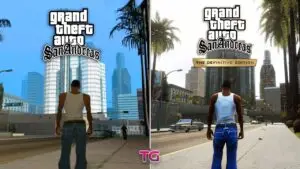
Definition and Purpose
The gaming community has developed graphics modpacks to improve a game’s visual components. These can include general aesthetics, lighting, shadows, and textures.
Popularity Among Gamers
With gamers looking to enhance their gameplay and prolong the life of their beloved games, modding has become increasingly popular. Modpacks with graphics are some of the most sought after.
Benefits of Using Graphics Modpacks
Gamers can experience improved visuals by using graphics modpacks, which increases the immersion and visual attractiveness of the game. It’s similar to discovering a new side to an old friend.
Introducing the Next-GenX Graphics Modpack
What is the Next-GenX Graphics Modpack?
The Next-GenX Graphics Modpack is a comprehensive graphics overhaul for GTA San Andreas, specifically designed for Android devices. It aims to deliver ultra-realistic visuals and improved performance.
Features of Next-GenX Graphics Modpack
This modpack offers a plethora of features, including high-definition textures, realistic lighting and shadows, enhanced character models, and dynamic weather effects. It’s designed to transform the game into a visually stunning masterpiece.
Compatibility with Android Devices
The Next-GenX Graphics Modpack is optimized for a wide range of Android devices, ensuring that players can enjoy the enhanced visuals without significant performance drops.
Installation Guide
Pre-requisites for Installation
Before diving into the installation process, ensure your device meets the necessary requirements. A device with at least 4GB of RAM and a quad-core processor is recommended.
Step-by-Step Installation Process
- Download the Modpack: Obtain the Next-GenX Graphics Modpack from a trusted source.
- Backup Your Game: Always create a backup of your game files to prevent data loss.
- Install the Modpack: Follow the provided instructions to install the modpack on your device.
- Launch the Game: Start GTA San Andreas and enjoy the enhanced visuals.
Troubleshooting Common Issues
If you encounter any issues, ensure that your device meets the requirements and that you have followed the installation steps correctly. Check online forums for additional support and troubleshooting tips.
Enhancements Brought by Next-GenX
Visual Upgrades
The Next-GenX Graphics Modpack introduces stunning visual upgrades, including detailed textures and lifelike lighting. The world of San Andreas never looked so good.
Performance Improvements
Despite the enhanced visuals, the modpack is designed to optimize performance, ensuring smooth gameplay even on older devices.
Enhanced Immersion and Gameplay Experience
With improved graphics, players can immerse themselves more deeply in the game’s world, enhancing the overall gameplay experience.
User Experience and Reviews
User Feedback
Players who have tried the Next-GenX Graphics Modpack are raving about the visual improvements and smoother performance. The community feedback has been overwhelmingly positive.
Comparison with Other Graphics Modpacks
Compared to other graphics modpacks, Next-GenX stands out for its attention to detail and seamless integration with the game.
Testimonials and Success Stories
Many users have shared their success stories online, showcasing the remarkable transformations in their game’s visuals.
Tips and Tricks for Optimal Performance
Optimizing Device Settings
To get the best performance, adjust your device settings. Lowering unnecessary background processes can free up resources for the game.
Managing Battery Life
Enhanced graphics can drain your battery faster. Consider adjusting the brightness and using power-saving modes to extend gameplay sessions.
Ensuring Smooth Gameplay
Regularly update your device and game to ensure compatibility with the latest modpack versions. This can help in maintaining smooth and enjoyable gameplay.
Future of GTA SA Modding on Android
Emerging Trends in Mobile Gaming
Mobile gaming is rapidly evolving, with more powerful devices and advanced graphics capabilities. This trend bodes well for future modding projects.
Potential Updates for Next-GenX
The developers behind Next-GenX are continually working on updates to further improve the modpack, adding new features and enhancements.
The Role of Community in Mod Development
The gaming community plays a crucial role in mod development, providing feedback and support that drives continuous improvement.
Conclusion
Summary of Key Points
The Next-GenX Graphics Modpack is going to make GTA San Andreas on Android devices finally get an incredible graphics overhaul, rejuvenating this classic. This mod pack has ultra-realistic textures with highly improved lighting effects, coupled with improved character models, which really make the game shine on mobile devices. It gives players an even more indulgent experience with life-like environments and detailed scenery. It also included in-game weather effects, everything appears too real. With these enhancements, every corner of San Andreas feels livelier and more full of life, captivating new and veteran players alike. Next-GenX Graphics Modpack—the real facelift for the game, hence the must-have for every GTA fan on Android.
Final Thoughts on Next-GenX Graphics Modpack
The Next-GenX Graphics Modpack is a must-try if you enjoy GTA San Andreas and want to see it from a completely new perspective. It offers a gaming experience that is unmatched by combining amazing graphics with peak performance.
Encouragement to Try the Modpack
Don’t pass up the opportunity to change your game. Get the Next-GenX Graphics Modpack to experience San Andreas in a whole new way.
MODPACK FEATURES!!!
Frequently Asked Questions (FAQs)
What devices are compatible with the Next-GenX Graphics Modpack?
Most Android smartphones with a quad-core processor and at least 4GB of RAM can run the modpack.
Is it safe to install modpacks on my device?
Yes, installing modpacks is safe as long as you get from reliable sources and adhere to the installation guidelines.
How can I revert to the original graphics if needed?
To return to the original game files’ default graphics, just restore the backup of your original game files.
Are there any costs associated with the Next-GenX Graphics Modpack?
Most of the time, the modpack is free, but you should always check the source for any possible fees.
Where can I find support if I encounter issues?
The official modpack website and internet forums are excellent resources for help and troubleshooting guidance.
Link of APK :
Link of Data (Mali) : Click Here
Link of Data (Adreno) : Click Here
Link of Data (Power VR) : Click Here
👆HOW TO OPEN MY LINKS 👆




BHAI CLEO CHEAT SEND KR DOH BHAI ME AAPKA SUBSCRIBER HU
bhai yaha post k last ma link ha file ka click hare wala