Overview
Oh, so you are around those GTA San Andreas fans, huh? We all know this game is a classic in terms of an open-world game, with a lot of fanatics. But what if you can transcend that level? Swinging through the streets of Los Santos as your favorite web-slinger? Yes, very possible, and today we’re going to show you how you can apply Spiderman Mod in GTA San Andreas on your Android device.
👇Download Button in last👇
Step-by-Step Complete Video Guide 👇Must Watch
Understanding Mods in GTA San Andreas Android
Before going specifically to the Spiderman mod install, let’s get a basic understanding of what mods are. Mods, short for modifications, are simply changes that players or third-party developers made to change some things in the game; this could mean new vehicles and weapons to completely new characters like Spiderman.
What are Mods?
Mods are simple changes that can be made to the game or added to it to enhance or totally change the way of gameplay. It’s possible to add new missions, characters, enhancements in graphics, and many other things more. The popularity mods gained in GTA San Andreas is huge due to the fact that this is one way the gamer will breathe a new life into this video game and give them chances of experiencing it anew.
Types of Mods Available
For Grand Theft Auto San Andreas, there are innumerable mods that offer various functionality.
- Character Mods: Change the main character ( CJ ) or NPCs.
- Vehicle Mods: Introduce new cars, bikes, and other vehicles.
- Map Mods: Alter or add new locations to Explore.
- Graphics Mods: Improved the visual appeal of the game.
- Gameplay Mods: Change the rules or add new mechanics.
Safety and Legality of Using Mods

Although mods might enhance your gaming experience, it’s crucial to take legality and safety into account. To prevent viruses, only download mods from reliable sources. Additionally, keep in mind that altering a game may occasionally violate its terms of service; therefore, proceed at your own risk.
Why Choose Spiderman Mod?
That being said, why should you pick the Spiderman mod specifically? This mod is ideal if you’re a superhero enthusiast and love the rush of swinging across tall buildings.
Unique Features of Spiderman Mod
With the Spiderman mod for Grand Theft Auto San Andreas, your avatar becomes the well-known superhero. Here are a few awesome features:
- Web Swinging: Move around the cities using Spiderman’s web.
- Enhanced Speed and Agility: Feel your movements become more rapid and fluid.
- Unique Combat Moves: Fight like Spiderman with special attacks and combos.

How it Enhances Gameplay
The Spiderman mod adds so much gameplay that it almost feels like an entirely different game. It isn’t just other abilities, but an entirely different way of exploring this world.
Pre-requisites for Installing Spiderman Mod
There are a few things you need to do in order to get ready before you can begin swinging through San Andreas.
Required Software and Apps
In order to set up the Spiderman mod, you must:
- File Explorer App: For managing files on your Android device.
- Mod APK: The file containing the Spiderman mod.
- GTA San Andreas App: Make sure you have the game installed on your device.
Understanding Rooting (If Important)
In some cases, installing mods on Android will involve rooting the device. This provides full control over the device but comes with risks like voiding warranties or putting security at risk. Be aware of them before proceeding.
Backing Up Your Game

It’s essential to backup your game data before making any modifications in order to prevent losing your progress.
Why It’s Important
By backing up your game, you may be confident that you won’t have to reinstall it or lose your saved progress if something goes wrong with the mod installation.
Steps to Back Up Your GTA San Andreas
- Open File Explorer: Navigate to the folder where GTA San Andreas is installed.
- Copy Game Files: Select the ‘data’ and ‘obb’ folders and copy them to a safe location, like your SD card or a cloud service.
- Confirm Backup: Before continuing, make sure the files are copied correctly.
Downloading the Spiderman Mod
After backing up your game, it’s now possible to download the Spiderman mod.
Where to Find Reliable Sources
Mods should always be downloaded from reliable websites or modding groups. Stay away from haphazard websites that can be hosting malware. Start with websites such as ModDB or GTAInside.
Downloading the Required Files
Download the mod files as soon as you’ve located a trustworthy source. Make sure you have all the required parts, which usually consist of the modified APK and occasionally extra data files.
Installing File Explorer App
To manage the mod files, if you haven’t previously, you’ll need a reliable file explorer application.
Importance of File Manager Apps
To install the mod, you must be able to travel around the file system on your Android smartphone, which may be done with a file explorer program.
Recommended File Explorer Apps for Android
A few well-known file explorer applications are:
- ZAchiver
- ES File Explorer
- FX File Explorer
- Solid Explorer
Installing the Spiderman Mod
Now that everything is set up, let’s install the mod!
Step-by-Step Installation Guide
- Find Downloaded Files: Open your file explorer and navigate to the folder where you downloaded the mod files.
- Extract Files (If Necessary): Some mod files may be compressed. If so, extract them to a new folder.
- Move Mod Files: Copy the mod files to the appropriate folders in your GTA San Andreas directory.
- Install Mod APK: If the mod requires an APK, install it by opening the file and following the prompts.
- Restart Your Android Device: To ensure all changes take effect, restart your device after installation.
Troubleshooting Common Installation Issues
Make sure you’ve copied the files to the correct locations and that you’re running a compatible version of GTA San Andreas if you’re having problems installing. Redownloading the mod files can occasionally also fix issues.
Configuring the Mod
After installing the mod, you’ll need to set it up in-game.
How to Activate the Spiderman Mod
You might have to change a few settings or enter certain codes in the game to for the mod to work. For precise instructions, refer to the instructions that came with the mod.
Adjusting Settings for Optimal Performance
Game performance can occasionally be impacted by mods. To guarantee fluid gaming, try modifying the in-game graphics settings or lowering the draw distance if you experience latency or crashes.
Testing the Mod
Now that everything is in place, let’s test the mod!
How to Verify the Installation was Successful
To see if the mod is operational:
- Launch GTA San Andreas: Lunch the game as you normally would.
- Look for Changes: Check if your character is now Spiderman Mod and if you have new Abilities.
Common Gameplay Features to Check
Verify the functionality of all Spiderman-specific skills, such as fighting maneuvers and web-swinging. Verify a number of things to make sure the mod is functioning as intended.
Troubleshooting Tips
Even with the greatest of intentions, mistakes can still happen. Here are some pointers for troubleshooting:
Common Problems and Solutions
- Game Crashes: Look for compatibility problems or incorrect file placement.
- Mod Not Activating: Make sure that every mod file is installed and configured properly.
How to Avoid Future Issues
Update both your game and your mods to prevent incompatibilities. Make regular backups of your game files to avoid losing any data.
Uninstalling the Mod
Here’s how to uninstall the Spiderman mod if you decide it’s not for you:
Step-by-Step Uninstallation Guide 🙃
- Open File Explorer: Go to the GTA San Andreas folder.
- Delete Mod Files: Remove all files associated with the mod.
- Restore Backups: Replace the modified files with your backups.
Restoring Your Game to Original State
Once the mod has been removed, your game ought to go back to how it was. Think about reinstalling GTA San Andreas if problems continue.
Conclusion
Modding GTA San Andreas on Android gives this classic a totally different experience to the original. It’s the Spiderman mod, more so, which allows you to swing around the streets of Los Santos like you never thought would be possible. Always remember to follow the steps carefully, create a backup of your game, and never download mods from sites you don’t trust. Happy modding!

Frequently Asked Questions (FAQs)
Which Devices does the Mod Work On?
The Spiderman mod works on most Android devices that can run GTA San Andreas. However, the performance may vary depending on your device’s hardware.
Is it Safe to Use Mods on Android?
Mods are generally safe, but there’s always a risk when downloading from third-party sources. Always back up your data and know the risks.
Can I Use Multiple Mods at Once?
Yes, you can run several Mods simultaneously; however, this will raise the possibility of crashes and other compatibility problems.
How to update the Mod?
Mostly, updates are provided by the mod creator. Check where you downloaded the mod for updates and follow the instructions given.
What to Do if the Game Crashes?
In case of crashing games, try reinstalling the mod or restore your game files from the backup. It may be quite useful to lower in-game settings for improved performance.
Link of Mod :
👆HOW TO OPEN MY LINKS 👆
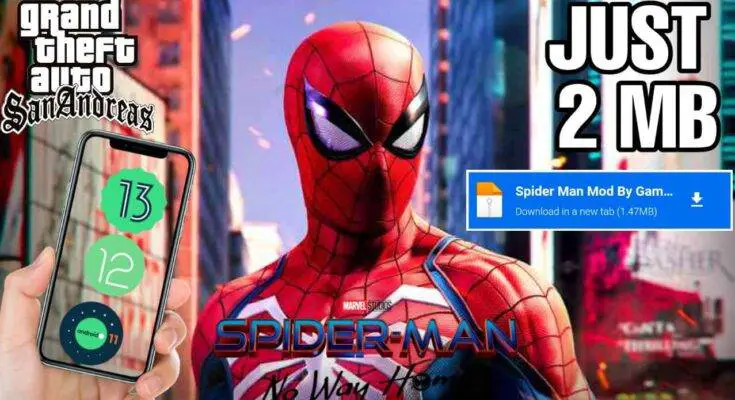




Where is the link
bro in the last of this post