Introduction
The GTA San Andreas is a very legendary title, especially from the open-world game series. This is a lot of years passed since the release of the game; still, the game continues to be enjoyed. Outdated graphics would be what to expect in a classic game. Given that people keep wanting to have more graphical games, there was certainly a way in which modern aesthetics were given to such older titles from the GTA community. First comes the GTA SA High Graphics Modpack by Gamerz Luck, which is inspired by the visual graphics makeover of GTA 6‘s newer graphics. This article will guide you through the thrilling features, installation process, and everything else you need to know about this modpack.
👇Download Button in last👇
Step-by-Step Complete Video Guide 👇Must Watch
What Makes This Graphics Modpack Unique?
Unlike standard mods, this graphics modpack does not focus on the upgrade of texture alone. This graphics modpack is especially tailored to give GTA SA an exciting, GTA 6-style look, full of new elements that would be very eye-catching when enjoyed on Android devices. From GTA modification expertise by Gamerz Luck, you now get to enjoy the GTA 6 look and feel for your mobile screen.

Features of the GTA SA High Graphics Modpack
Improved Visuals and Textures
This modpack truly excels with the graphic change. This will definitely include HD-textures of buildings, roads, and cars, probably equaling new games in that matter. The detailed images along with the very realistic design will make new life of the GTA SA universe.
Enhanced Lighting and Shadows
Lighting plays a huge role in this modpack. Compared to the Basic lighting present in the original version of the game, Realistic lighting and dynamic shadows that enhance the environment to live life are introduced. There’s interaction between shadows and the object, which makes a greater experience when moving from street to street in cities or through different terrains.
Upgraded Character Models
Character models have also been redesigned to give them that smoother, high-poly look inspired by the style of GTA 6. The updated looks make the characters more realistic and thus connect you more with the story.
Realistic Weather Effects
Weather adds so much character to an open-world game. You’d see enhanced rain, mist, and even sunny days, all carefully designed for that stunningly realistic look. Whether light bounces off puddles or weird, errant shadows cast during golden hour, the weather effects deepen the sense of Realism.

How the Modpack Changes Gameplay in GTA SA
But first of all, there’s the aesthetic change for you. And it definitely effects gameplay. Every step more realistic. Whether driving throughout the night in GTA SA real-glowing headlights, casting realistic shadows through the cities or exploring for the very first time, due to these aesthetic changes giving pretty much a near GTA6 experience.
Installation Guide for the GTA SA High Graphics Modpack
Downloading the Necessary Files
To start, download the modpack files from the link provided at the end of this article. Ensure your device has adequate storage space to handle the mod.
- Visit the download link.
- Save the files in a convenient location on your device.
- Unzip the mod files if necessary, using a file management app.
Setting Up the Modpack on Android
Now that you have the files, follow these steps to install the mod:
- Locate your GTA SA game folder on your device.
- Copy the downloaded files into the appropriate folders. Refer to the included instructions if there are specific placements for each file.
- Restart your game, and the new graphics should load automatically.
Troubleshooting Common Issues
If the mod doesn’t work as expected, here are some quick fixes:
- Black screen or crashes: Double-check that the files are in the right folders.
- Textures not loading: Ensure that your device meets the required specifications.
- Slow performance: Lower your game’s graphical settings to boost performance.
Compatibility and Device Requirements
This modpack is designed for modern Android devices. Here’s what you need for smooth gameplay:
- Operating System: Android 8.0 or newer
- RAM: At least 4GB for smooth performance
- Processor: A mid-to-high-range processor is recommended
Lower-end devices may face lag, but adjusting in-game graphics settings can improve playability.

Why You Should Try This Modpack by Gamerz Luck
The GTA 6-inspired modpack from Gamerz Luck was done with utmost care regarding details. If you’re a fan of GTA SA who craves to see an updated vision of the game, then you’re out of luck no more. This mod is far from a purely visual update-it is absolutely an overhaul, providing new eyes for the whole game feeling more like a new product.
Conclusion
This GTA SA High Graphics Modpack by Gamerz Luck is the perfect blend of nostalgia and modern graphics. If you are a fan of GTA SA, you would love to have it with visuals reminiscent of GTA 6. That is what this mod promises to deliver. Fresh textures and improved models not only bring new life to the game but also enhance the overall gameplay experience, making it feel like a whole new game on your Mobile device.
FAQs
- Can I use this modpack on a low-end Android device?
While it’s possible, the mod may not perform well on lower-end devices. Reducing in-game settings can help with performance. - Will this modpack work on the PC version of GTA SA?
This mod is specifically optimized for Android. For PC, look for modpacks designed for desktop compatibility. - Is it safe to download and use this mod?
Yes, the modpack provided by Gamerz Luck is safe to download. Just follow the provided instructions. - How do I uninstall the mod if I don’t like it?
Simply delete the mod files from the GTA SA game folder on your device. - Will the mod affect my saved game progress?
No, your game progress should remain unaffected. However, it’s a good idea to back up your data, just in case.
Download Link and Final Remarks
Ready to take your GTA SA experience to the next level? Click the link below to download Gamerz Luck’s GTA SA High Graphics Modpack:
Link of Modpack :
Enjoy the visual upgrade and immerse yourself in a GTA 6-like experience on your Android device!
👆HOW TO OPEN MY LINKS 👆
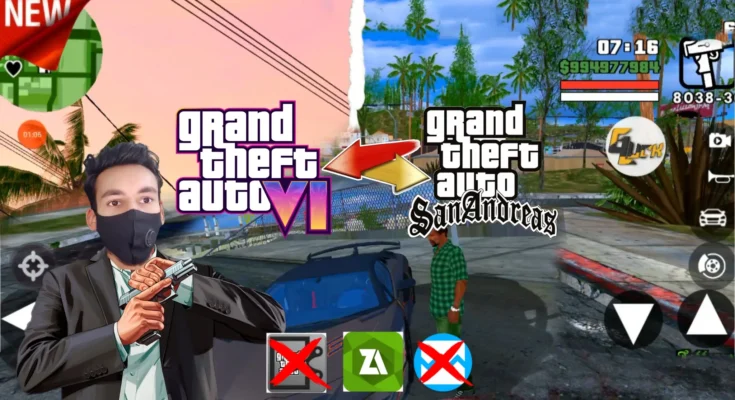




Full support and big fan ❤️❤️