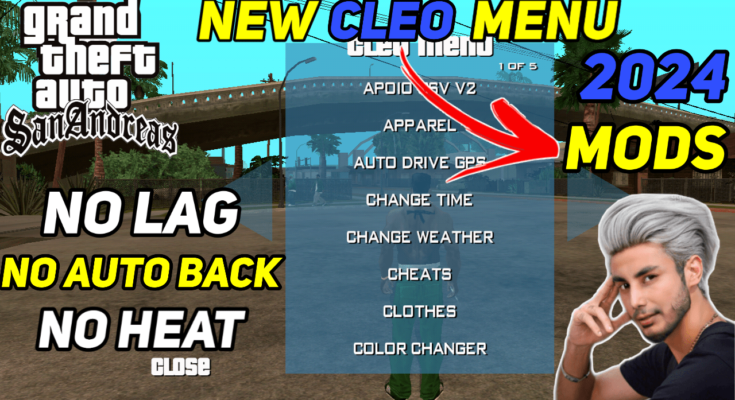Introduction
CLEO mods are powerful scripts that bring a variety of cheats and features to GTA San Andreas on Android. From teleportation to spawning vehicles, these mods open up new possibilities in the game, making it more fun and interactive.
👇Download Button in last👇
Step-by-Step Complete Video Guide 👇Must Watch
Why Install CLEO Mods on Android?
Installing CLEO mods on Android allows you to access a variety of cheats and custom features without needing a PC. You can enhance your gameplay, complete missions easily, or simply have fun experimenting with different mods directly on your mobile device.
Understanding CLEO Mod V2.10 by Gamerz Luck
CLEO Mod V2.10 by Gamerz Luck is designed specifically for Android users. It provides a collection of scripts and tools that can be easily integrated into the mobile version of GTA San Andreas. This mod is known for its user-friendly interface and a wide range of cheats.
Requirements for Installing CLEO Mods on Android
Supported Android Devices
- Android Version: Android 5.0 (Lollipop) and above
- RAM: Minimum 2 GB
- Storage: At least 1 GB of free space
- GTA San Andreas Version: V2.10 (latest version from the Play Store)
Necessary Tools and Apps
To install CLEO mods on your Android device, you need the following:
- ZArchiver: A file manager app to extract compressed files.
- CLEO Gold or CLEO SA App: To run CLEO scripts on Android.
- GTA SA Game Data: Installed on your device.
Downloading the CLEO Mod V2.10 by Gamerz Luck
To download the CLEO Mod V2.10, visit the link provided by Gamerz Luck in their YouTube video. Remember, the file is password-protected, and you will find the password inside the video description.
How to Set Up CLEO Library on Android
- Download CLEO SA App: Go to the Play Store or search online for the CLEO SA APK.
- Install CLEO SA: Open the APK file and install it on your device.
- Grant Permissions: Allow storage permissions when prompted during installation.
Step-by-Step Guide to Install CLEO Mods on Android
1. Extract the CLEO Mod Files
- Use ZArchiver to locate and extract the downloaded CLEO mod file.
- Open ZArchiver, navigate to the downloaded file, and extract it using the password provided in the YouTube video.
2. Copy the Mod Files to the Game Folder
- After extraction, you will find
.csaand.fxtfiles. - Copy these files to the
com.rockstargames.gtasadirectory, specifically in thedatafolder.
3. Activate the Mods in CLEO SA App
- Open the CLEO SA app.
- Select “Install Scripts” and add the
.csascript files you copied. - Ensure all scripts are activated and properly configured in the CLEO SA app.
Configuring and Testing the Mods
Launch GTA San Andreas on your Android device:
- Start a new game or load your save file.
- Use the CLEO menu by swiping from the top of the screen or using a designated gesture.
- Test various mods like vehicle spawning (
press 5 + 7) or invincibility (press 4 + 6).
Troubleshooting Common Issues
1. Mod Not Showing Up in Game
- Ensure that the script files are in the correct folder (
/Android/data/com.rockstargames.gtasa/). - Restart the game and the CLEO SA app.
2. Game Crashes After Installing Mods
- This might be due to incompatible mods or corrupt script files. Try removing the latest script added to identify the issue.
3. CLEO Menu Not Appearing
- Check the permissions for the CLEO SA app. Ensure it has access to storage.
- Reinstall the CLEO SA app and re-import the script files.
Safety Tips for Using CLEO Mods on Android
- Backup Game Files: Before installing mods, back up your GTA San Andreas save data.
- Download from Trusted Sources: Only download mods from verified sites to avoid malware.
- Disable Mods Before Online Play: Using mods online may lead to bans. Always disable them when playing multiplayer.
Popular CLEO Mods for Android
- Gravity Gun Mod: Control objects with a special weapon.
- Jetpack Cheat: Spawn a jetpack instantly by pressing a specific key combination.
- Teleportation Mod: Instantly move to any location on the map.
- Money Cheat: Add unlimited money to your account.
Uninstalling CLEO Mods Safely
To remove CLEO mods:
- Open the CLEO SA app.
- Go to the “Manage Scripts” section.
- Uncheck or delete the specific scripts you want to remove.
- Delete any leftover
.csaand.fxtfiles from thecom.rockstargames.gtasadirectory.
Download Link and Important Information
You can download the CLEO Mod V2.10 by Gamerz Luck from the link provided in their YouTube video. Please note that the file is password-protected. Watch the video to find the password.
![]()
Conclusion
CLEO mods add a whole new dimension to GTA San Andreas on Android, making it more enjoyable with unique features and cheats. By following this guide, you can easily install and configure CLEO mods on your device. Remember to always download mods from trusted sources and back up your game data to avoid any issues.
FAQs
Q1. Is it safe to use CLEO mods on Android?
Yes, as long as you download them from trusted sources and follow the installation instructions carefully.
Q2. Can I get banned for using CLEO mods?
Using mods in single-player mode is generally safe. However, using them in online multiplayer can result in bans.
Q3. What is the best CLEO app for Android?
The CLEO SA app is widely recommended for its ease of use and compatibility with many mods.
Q4. How do I fix game crashes after installing a mod?
Try removing the most recent mod installed. It could be incompatible or corrupted.
Q5. Where can I find the password for the downloaded file?
The password is provided in the YouTube video description by Gamerz Luck.
Link of File : Click Here
👆HOW TO OPEN MY LINKS 👆