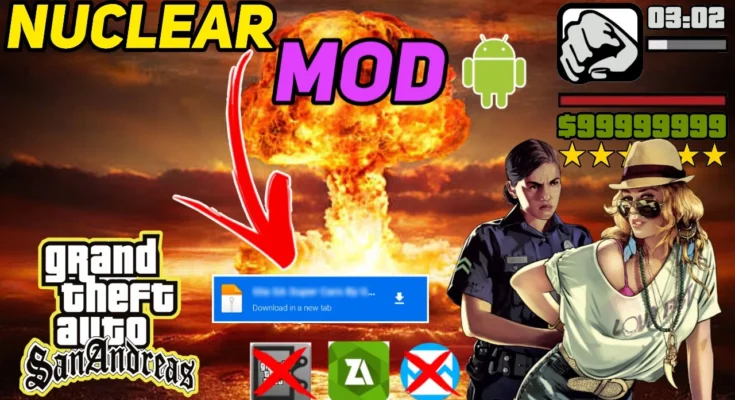Introduction
If you’re a fan of Grand Theft Auto: San Andreas (GTA SA) and love to customize your gaming experience, you’re in for a treat. The Nuclear Bomb Mod by Gamerz Luck adds a thrilling new dimension to your gameplay. Imagine the chaos of a nuclear bomb going off in the middle of San Andreas — that’s exactly what this mod delivers! In this article, we’ll walk you through the steps on how to add this mod to your GTA SA Android game and enjoy an explosive experience.
👇Download Button in last👇
Step-by-Step Complete Video Guide 👇Must Watch
What is a Mod in GTA SA?
Before diving into the Nuclear Bomb Mod, let’s take a moment to discuss mods in general. A mod (short for modification) is a user-created alteration to a game, designed to enhance or change the game’s functionality, content, or visual appearance. In GTA SA, mods can add anything from new vehicles and weapons to entire new missions and features. They keep the game fresh and exciting, offering players the chance to experience something new every time they play.
Who is Gamerz Luck?
Gamerz Luck is a popular modder in the GTA community, known for creating a range of exciting and unique mods that enhance the GTA experience. The Nuclear Bomb Mod is one of his most talked-about creations, and it’s easy to see why. This mod offers a whole new level of destruction and excitement, giving players the opportunity to wipe out entire areas with a single click.
Understanding the Nuclear Bomb Mod
The Nuclear Bomb Mod brings a cataclysmic weapon to GTA SA, turning the city of San Andreas into a battlefield. With this mod, you can trigger a nuclear explosion anywhere in the game, obliterating everything in your path. The bomb’s blast radius is massive, causing widespread devastation and chaos — a perfect way to cause mayhem or test your luck. It’s a fun mod for those who love to experiment and see how much destruction they can unleash in the game.
Why You Should Add the Nuclear Bomb Mod to Your GTA SA Android
You might wonder, “Why should I bother adding this mod to my game?” Here are a few reasons why it’s worth it:
- Fun Factor: The sheer thrill of setting off a nuclear bomb in the game is undeniably fun. It adds a new layer of excitement, allowing players to test the limits of their destructive powers.
- Gameplay Enhancement: For those who enjoy chaos and explosions, the Nuclear Bomb Mod is a perfect fit. It can change the dynamic of the game, offering new experiences with every playthrough.
- Creates Chaos: Sometimes, it’s just fun to watch the city crumble under the weight of a massive nuclear explosion. The mod is ideal for those who want to create mayhem without any consequences.
Prerequisites for Installing the Mod
Before you jump into the installation process, there are a few things you need to ensure:
- Compatible Device: You need a device that can run GTA SA smoothly on Android. Make sure your phone or tablet meets the game’s system requirements.
- GTA SA Version: The mod is compatible with the original GTA SA version on Android, so make sure you have that installed before proceeding.
- File Space: The mod files, once downloaded, may take up some space on your device, so be sure you have enough storage.
Step-by-Step Guide to Adding the Nuclear Bomb Mod on GTA SA Android
Follow these steps to add the Nuclear Bomb Mod to your game:
- Download the Mod File: First, you need to download the mod. The download link is provided at the end of this article. Keep in mind that the file is password-protected, and the password will be revealed in the linked YouTube video.
- Extract the Mod Files: Once the mod file is downloaded, extract the contents using a file manager app. You should see a folder containing the mod files that need to be placed in the GTA SA game folder.
- Copy Files to the GTA SA Folder: Using a file explorer, navigate to your GTA SA directory on your Android device. This is usually found in the Android/data/com.rockstargames.gtasa folder. Copy the mod files into the appropriate folders (e.g., textures or scripts).
- Activate the Mod: Once the files are in place, launch the game and check for a new in-game feature or menu to activate the mod. Follow the specific instructions from the mod developer for activating the bomb.
How to Use the Nuclear Bomb Mod in the Game
Once the mod is installed, activating the nuclear bomb is simple. Usually, there’s a key or button you need to press in the game to trigger the explosion. You may also find a new menu or option that allows you to place the bomb anywhere on the map. Just select your target and watch the devastation unfold.
Troubleshooting Common Issues
If you encounter issues with the mod, here are some common problems and solutions:
- Compatibility: Ensure that you have the correct version of GTA SA installed. Some older versions of the game might not be compatible with the mod.
- Performance Issues: If the game runs slowly or crashes, it may be due to your device’s performance capabilities. Try reducing the game’s graphics settings or closing other apps in the background.
How to Get the File Download Link (Password Inside YouTube Video)
To get the download link for the Nuclear Bomb Mod, head over to the YouTube video linked in the article. Inside the video description, you’ll find a password that grants access to the mod file. Once you have the password, use it to unlock and download the file from the provided link.
Additional GTA SA Mods to Try
While the Nuclear Bomb Mod is exciting, there are plenty of other mods to explore. Mods that add new vehicles, weapons, or even entire storylines can significantly enhance your gaming experience. Popular mods include vehicle packs, new character skins, and graphical improvements. Explore different mods to fully enjoy the possibilities within GTA SA.
Tips and Tricks for a Better GTA SA Experience
- Optimize Your Device: Close unnecessary apps running in the background to improve game performance.
- Use Mod Safety: Always download mods from trusted sources and back up your game files before making any changes.
Frequently Asked Questions (FAQs)
Is the Nuclear Bomb Mod safe to use?
Yes, it is safe as long as you download it from the correct source.
Can I use this mod on my PC version of GTA SA?
The mod is designed for the Android version, but similar mods may exist for PC.
What happens if the game crashes after installing the mod?
Try reinstalling the mod and ensure you have the correct game version.
Can I deactivate the mod if I no longer want it?
Yes, simply delete the mod files from the game folder.
Is there a way to get unlimited bombs with this mod?
You can modify the mod settings to create unlimited bombs, but proceed carefully as it may affect game balance.
Conclusion
Adding the Nuclear Bomb Mod to GTA SA on your Android device is a fun and exhilarating way to shake up your gaming experience. Whether you’re looking to create chaos in San Andreas or simply want to try something new, this mod offers endless possibilities. Follow the steps in this article to easily install and activate the mod, and get ready to blow things up!
File Download Link (Password inside YouTube Video)
Link of Mod : Click Here
👆HOW TO OPEN MY LINKS 👆