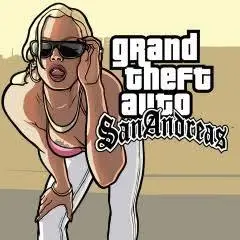Introduction
GTA San Andreas has been a classic for gamers worldwide, and its Android version has opened new doors for mobile gamers and modding enthusiasts alike. For those who enjoy personalizing their gaming experience, adding a custom theme or mod can bring fresh excitement. With Diwali around the corner, what better way to celebrate than to bring a festive twist to GTA San Andreas on Android? In this article, we’ll walk you through how to install the GTA San Andreas Diwali mod using ZArchiver, ensuring that your in-game world shines as bright as the Diwali lights!
👇Download Button in last👇
Step-by-Step Complete Video Guide 👇Must Watch
What is the GTA San Andreas Diwali Mod?
The Diwali mod for GTA San Andreas adds a vibrant and festive touch to the game by incorporating elements inspired by the Diwali festival. This mod transforms the streets of San Andreas, bringing colorful lights, fireworks, and Diwali decorations to the game. Not only does it enhance visual appeal, but it also immerses players in the spirit of Diwali, making for a unique and enjoyable gameplay experience.
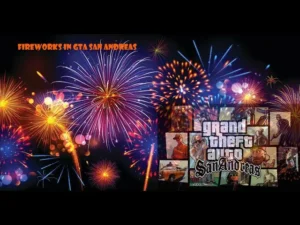
Features of the Diwali Mod
The Diwali mod isn’t just about a few lights. Here are some standout features:
- Visual Enhancements: The mod adds colorful lights and Diwali decorations, such as lamps and rangoli designs, throughout the game’s environment.
- Character Modifications: Characters can sport traditional outfits or even festive accessories that represent Diwali culture.
- Audio Changes: The mod brings Diwali-themed sound effects, adding fireworks and music to complement the festival vibe.
Why Use ZArchiver for Installing Mods?
ZArchiver is a powerful file management app that allows users to easily handle and extract files on Android. When it comes to installing mods, ZArchiver makes it simple to extract, move, and manage mod files. Unlike many other apps, it provides a user-friendly experience with the ability to handle various file formats.
Requirements to Install the Diwali Mod on GTA San Andreas for Android
To install the Diwali mod, you’ll need the following:
- Device Specifications: Ensure your Android device has enough storage and processing power for a smooth experience.
- Necessary Files: The Diwali mod files, which you can download from the link provided at the end of this article.
- ZArchiver: Downloadable from the Google Play Store, this is essential for extracting and moving files.
Step-by-Step Guide to Install the Diwali Mod in GTA San Andreas Using ZArchiver
Step 1: Download the Required Mod Files
First, make sure you have the Diwali mod files saved on your Android device. You’ll find the download link at the end of this article.
Step 2: Install ZArchiver on Android
If you haven’t already, download ZArchiver from the Google Play Store. This app will allow you to extract and move the necessary files to the appropriate folders in the GTA San Andreas directory.
Step 3: Open ZArchiver and Locate the Mod Files
After installation, open ZArchiver and navigate to the folder where you saved the Diwali mod files.
Step 4: Extract and Move Files to the Correct Folders
Extract the mod files within ZArchiver, and follow the instructions included with the mod to place them in the appropriate folders within your GTA San Andreas files. This might include pasting files into specific folders for textures, sounds, and character models.
Step 5: Launch GTA San Andreas and Enjoy the Diwali Mod
Once the files are in place, open GTA San Andreas on your Android device. You should now be able to experience the Diwali-themed world you’ve just installed. Enjoy the festive atmosphere in San Andreas!

Safety and Precautions When Installing Mods on Android
While mods are fun and can enrich gameplay, always remember these safety tips:
- Download from Trusted Sources: Always use trusted websites or community pages to download mods.
- Back Up Original Files: It’s a good idea to create a backup of your original GTA San Andreas files in case you want to revert to the unmodded version.
- Check Compatibility: Ensure the mod is compatible with your game version to avoid crashes.
Common Issues and Troubleshooting
Sometimes, mods may not work perfectly on all devices. Here’s how to troubleshoot:
- Compatibility Issues: Check if the mod is designed for the version of GTA San Andreas you’re running.
- Crashes or Bugs: Restarting your device or reinstalling the mod files can often resolve minor issues.
Benefits of Playing GTA San Andreas with Diwali Mod on Android
The Diwali mod isn’t just visually appealing; it brings an immersive festive experience to GTA San Andreas. By adding lights, sounds, and festive attire, it allows players to celebrate Diwali within their favorite game, making it a memorable experience.
Frequently Asked Questions (FAQs)
1. How do I remove the Diwali mod from GTA San Andreas?
To remove the mod, simply delete the mod files from the game’s directory or replace them with your backup files.
2. Can I use other mods with the Diwali mod?
Yes, but it depends on compatibility. Some mods may work together, but others may cause crashes.
3. Will the Diwali mod slow down my device?
Most devices with moderate specs handle this mod well, but slower devices may experience some lag.
4. Is the Diwali mod available on other platforms?
This mod is designed for GTA San Andreas on Android, so it may not be compatible with other versions.
5. Where can I find the mod file link?
The download link for the Diwali mod file is available below.
Link of Mod :
👆HOW TO OPEN MY LINKS 👆