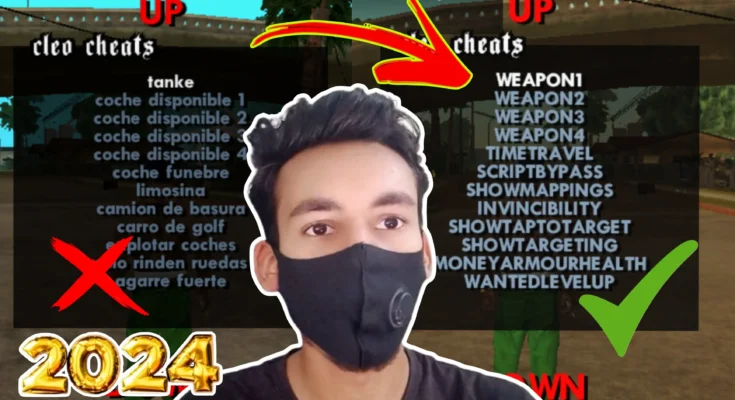What Are CLEO Cheats?
These are cheats for CLEO, custom scripts on GTA San Andreas gameplay. The possible function may involve adding new missions, the flying car, unlimited ammos, and many others. Indeed, many people have been using CLEO cheats to customize themselves according to personal preference and limits the game should take.
👇Download Button in last👇
Step-by-Step Complete Video Guide 👇Must Watch
Why Change CLEO Cheats to English?
Having CLEO cheats in English you easily know what every cheat does. If cheats come in other languages, mistakes can easily be made to wrong the game. Converting the cheats to a different language like English might be quite helpful as your cheats become easy to be located and used Immediately.
Requirements for Changing CLEO Cheats Language
Before we begin, make sure you have the following:
- An Android device with GTA San Andreas installed.
- CLEO mod installed on your Android device.
- File Manager app (such as ES File Explorer).
- English language CLEO file (link at the end of this guide).
Backing Up Your Game Files

Modifying game files always comes with risks. It’s a good idea to back up your GTA San Andreas files to avoid any data loss in case something goes wrong.
- Open your File Manager.
- Locate the GTA San Andreas folder.
- Copy the folder to another location on your device.
Step 1: Download the English Language CLEO File
You will need an English CLEO file to convert the language into English. Use this link to download the file at the end of the article. easyli click and download the file.
Step 2: Install a File Manager App
This requires a File Manager app to access or change game files. If you have no installed file manager, download a trusted one, such as ZAchiver from the Google Play Store.
Step 3: Locate the CLEO Folder in GTA San Andreas Files
- Open your File Manager app.
- Navigate to the GTA San Andreas game folder, usually found under
Android Unprotected/data/com.rockstargames.gtasa. - Inside, locate the CLEO folder where the cheat files are stored.
Step 4: Replace the Existing CLEO File with the English Version
Once you’ve found the CLEO folder, follow these steps:
- Copy the English language CLEO file you downloaded.
- Paste it into the CLEO folder.
- Replace any existing file if prompted.
Step 5: Setting Permissions for the New CLEO File
File permissions are essential to ensure the new CLEO file works correctly.
- Long-press the newly pasted CLEO file.
- Go to “Properties” and check permissions.
- Set the permissions to match the original CLEO file.
Step 6: Verifying the Language Change
Once the English file is in place, it’s time to verify:
- Open GTA San Andreas on your Android device.
- Activate the CLEO menu and check if the cheats are now displayed in English.
Troubleshooting Tips
If the cheats still aren’t in English, try these solutions:
- make sure you’ve replaced the correct CLEO file.
- Restart your device and try launching the game again.
- Recheck the file permissions.
Alternative Methods to Change CLEO Cheats Language
If this doesn’t work, you may need to find another English CLEO mod on a different website or find an app that will modify language files in a game.
Risks and Precautions
Modifying game files can sometimes lead to crashes or compatibility issues. Here are some precautions to follow:
- Always back up your files before making any changes.
- Download files only from trusted sources.
- Avoid using multiple mods simultaneously to prevent conflicts.
Conclusion
Change the CLEO cheats in GTA San Andreas for Android from the default language to English, and you’ll most definitely be playing a really smooth game. With proper instructions and in just a few easy steps, you are going to be able to enjoy this hassle-free enhanced experience. Just always keep in mind that in modding, make sure you strictly follow the steps carefully while also making a back up of your files.
FAQs
- Is it safe to change the CLEO cheats language in GTA San Andreas?
- Yes, as long as you back up your files and follow the instructions carefully.
- Where can I find the English CLEO file?
- You can download it from the link provided at the end of this article.
- What if my game crashes after changing the CLEO file?
- Restore your backup files and try the process again, ensuring you follow each step correctly.
- Can I revert to the original language if I want to?
- Yes, simply replace the English CLEO file with your original file or reinstall the CLEO mod.
- Do I need root access for this method?
- No, root access is not necessary for changing the CLEO language file.
Link of File : Click Here
👆HOW TO OPEN MY LINKS 👆