Introduction
What is the Hulk Mod?
The Hulk mod for GTA San Andreas is definitely a cool modification that will turn the main character, CJ, into something resembling the Incredible Hulk. It allows the player to gain superhuman strength, jump over large distances, and many other powers emulated after this Marvel character. Now, imagine yourself smashing cars, jumping over buildings, or generally causing mayhem with the powers of the Hulk within the familiar surroundings of San Andreas.
Why Install the Hulk Mod?
Well, if you’re a fan of both GTA San Andreas and Marvel, then the Hulk mod gives you a very exciting way to mix those two worlds. Custom content breathes a new life into an old game and makes it much more engaging and enjoyable. And after all, who doesn’t want to be the Hulk, smashing some things? The mod opens an entirely new dimension in the game, as you will be able to go around San Andreas from a totally different perspective. Imagine running through missions as the Hulk, breaking apart obstacles, and seeing the city’s response to your powers. It is not only about putting in superpowers; it revolutionizes the entire game into a superhero mission.
👇Download Button in last👇
Step-by-Step Complete Video Guide 👇Must Watch
Prerequisites
Device Requirements
Before you start the installation process, make sure your Android device meets the following requirements:
- Operating System: Android 4.0 or higher
- Storage Space: At least 1 GB of free space
- RAM: Minimum 2 GB for smooth performance
Files Needed for Installation
To install the Hulk mod, you’ll need the following files:
- Hulk Mod Files: The main files that will transform CJ into the Hulk.
- CLEO APK: A tool that allows mods to work in GTA San Andreas on Android.
- ZArchiver: An app for extracting and managing files on Android.
Backup Game Data
Importance of Backup
There are situations where modding your game can result in unforeseen problems like data corruption or crashes. Before installing any mods, make sure you have a backup of your GTA San Andreas data to prevent losing your progress.
How to Backup Your GTA San Andreas Data
- Navigate to the Game Folder: Go to
Android > Data > com.rockstargames.gtasaon your device. - Copy the Folder: Copy the entire
com.rockstargames.gtasafolder to a safe location, such as your device’s internal storage or an external SD card. - Save the Backup: Make sure the backup is complete before proceeding with the mod installation.
Downloading the Necessary Files
Where to Find the Hulk Mod Files
You can find the Hulk mod files on various modding websites. Make sure to download from a reputable source to avoid malware. Look for a mod specifically designed for GTA San Andreas Android.
Downloading CLEO Scripts for Android
CLEO scripts are essential for running mods on GTA San Andreas Android. You can download the CLEO APK from trusted modding communities or forums. Be sure to download the latest version compatible with your device.
Installing CLEO Android
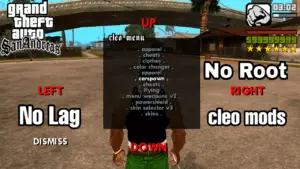
What is CLEO?
GTA San Andreas can execute customized scripts and mods thanks to a software library called CLEO. It serves as the foundation for the majority of mods, such as the Hulk mod, which lets you add new features and skills to the game.
Step-by-Step Guide to Installing CLEO
- Download CLEO APK: Search for and download a CLEO APK that is compatible with your Android Version.
- Download the APK: Following the download, install the CLEO APK on your device.
- Grant Permissions: Ensure that the app has all the permissions it needs to run.
Extracting and Moving Files
How to Extract Files on Android
With a program like ZArchiver, extracting the mod files is simple:
- Open ZArchiver: Launch the app and navigate to the downloaded Hulk mod files.
- Extract the Files: Tap on the compressed file and select “Extract here” to unpack the contents.
Moving Mod Files to the Correct Directories
After extraction, you’ll need to move the mod files to the appropriate folders:
- Move to CLEO Folder: Place the extracted files into the CLEO folder in your GTA San Andreas directory.
- Verify File Placement: Double-check that all files are in the correct locations to ensure the mod works properly.
Configuring the HulK

How to Enable Hulk Powers
You will want to enable the CLEO script tied to the mod in question—the Hulk mod—to let its powers be activated. Normally, this will be activated by some command typed into the game or with an in-game menu provided by the mod.
Adjusting Settings for Best Performance
Adjust the game settings to guarantee fluid gaming for the best possible experience. If you experience any lag, lowering specific graphics settings may be helpful.
Launching GTA San Andreas with the Hulk Mod
How to Launch the Game
Use the app drawer on your device to open GTA San Andreas after the installation is finished. If all went according to plan, the Hulk mod ought to be enabled.
Verifying the Mod Installation
Try using the Hulk’s abilities to test the mod once you’re in the game. The installation was effective if CJ turns into the Hulk and gains the ability to employ superpowers.
Using Hulk’s Powers in the Game
Overview of Hulk’s Abilities
With the Hulk mod installed, CJ gains several superpowers, including:
- Super Strength: Smash cars, knock down enemies, and cause massive destruction.
- Super Jump: Leap buildings and cover huge distances in one bound.
- Regeneration: Take very little damage from attacks; recover health quickly.
How to Activate and Use Hulk’s Powers
Usually, one can submit particular orders or use on-screen buttons to activate the powers. Try out the controls to see how you can maximize Hulk’s abilities.
Troubleshooting Common Issues
Game Crashes
After installing the mod, if your game crashes, try these fixes:
- Check for correct file placement: All .mod files go in their respective correct directories.
- Close Background Apps: Free Up Memory—Close background apps to free up your RAM.
Mod Not Working as Expected
Verify again that you have installed all required files, including the CLEO scripts, if the mod doesn’t appear to be working.
Tips for Enhancing Gameplay
Combining Hulk Mod with Other Mods
Take into consideration merging the Hulk mod with other mods for a more customized experience. Just use caution because not every mod is compatible with every other mod.
Best Settings for Smooth Gameplay
Reduce the game’s graphical settings to prevent latency. This will guarantee that, even on outdated devices, the Hulk mod functions without a hitch.
Conclusion
Installing the Hulk mod with powers in GTA San Andreas Android is a fantastic way to breathe new life into the game. With this guide, you should be able to install and enjoy the mod with ease. Remember to back up your data before starting, follow each step carefully, and enjoy your time as the Hulk! By incorporating Hulk’s incredible abilities, you can transform ordinary missions into epic feats of strength and power. Whether you’re demolishing enemies or exploring the city with newfound agility, this mod offers an unparalleled level of fun and excitement. Dive into a new kind of chaos and experience GTA San Andreas like never before.

Frequently Asked Questions (FAQs)
Is the Hulk Mod Safe to Use?
Yes, provided you get it from a trusted source and carefully go through the installation process.
Can I Use Other Mods with the Hulk Mod?
Yes, though be aware of the compatibility issues. Some mods might conflict with others.
How to Uninstall the Hulk Mod?
To uninstall, you simply delete the mod files from the CLEO folder in your GTA San Andreas directory.
What Should I Do if My Game Lags?
Lower your graphics settings or free some RAM by closing background apps.
Are There Alternatives to the Hulk Mod?
Yes, there are other superhero mods available, like Spider-Man or Iron Man mods, which have different abilities and experiences.
Link of Mod :
👆HOW TO OPEN MY LINKS 👆


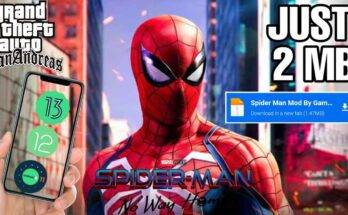


Hulk ko kaise le
bro watch full video on YT
Hlak