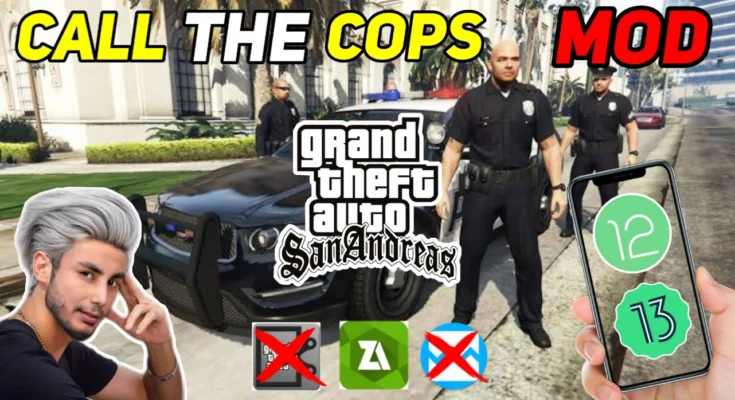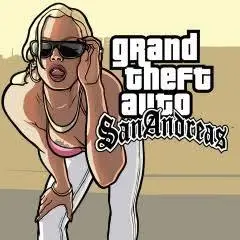Introduction
Grand Theft Auto: San Andreas (GTA SA) remains in every player’s control after its release, and modding brings to the game a new level of fun for players who are on Android especially. Mods allow you to add new features, alter gameplay settings, and breathe fresh air into the game. One interesting such mod for GTA SA on Android is “Call The Cops” by Gamerz Luck. In this guide, we’re going to help you through how to install and safely enjoy this mod.
👇Download Button in last👇
Step-by-Step Complete Video Guide 👇Must Watch
What is the “Call The Cops” Mod?
The “Call The Cops” mod adds an interesting twist to GTA SA by allowing players to call the police during gameplay. It simulates a real-world response, letting you call cops when you need backup or just want to shake things up.
Why Players Love Mods in GTA SA
Mods in GTA SA are beloved by players for adding new dimensions to gameplay, making the game feel fresher and more customizable. From adding new characters, vehicles, and features to adjusting the difficulty and storyline, mods allow players to enjoy a tailored experience. Mods like “Call The Cops” give players control over unexpected in-game interactions, heightening the thrill of the open-world environment.
Getting Started: Preparing Your Android Device for Mods
Before you begin installing mods, ensure your Android device meets the following criteria:
- Sufficient Storage Space: Mods require extra space. Aim for at least 1GB of free space to avoid storage-related issues.
- Updated OS Version: Mods run best on devices with a recent OS version. Make sure your device is updated to avoid compatibility issues.
- Back-Up Your Game Data: Modding can sometimes lead to crashes or loss of data. Always back up your game data before installing any mod.
Lastly, ensure that your device allows installation from “Unknown Sources” in settings, as this is often necessary for applying mods.
Steps to Install “Call The Cops” Mod in GTA SA on Android
Here’s how to install the mod safely and successfully:
- Download a File Manager App: Many mods require transferring files to specific folders in your device. A file manager will help you locate and move files easily.
- Get a Decompression App: If the mod file is compressed (usually in .zip or .rar format), use a decompression app like ZArchiver.
- Download the Mod File: Follow the link provided by Gamerz Luck to download the mod file to your device. Make sure it’s from a trusted source.
- Extract the Mod File: Use the decompression app to extract the mod’s files. Take note of the folder they are extracted to.
- Place Files in Correct Directory: Move the extracted files to the appropriate folder within your GTA SA directory. Usually, these files go in the “com.rockstargames.gtasa” folder within the Android “data” directory.
- Restart the Game: Launch GTA SA and check to see if the mod is active.
Understanding the File Requirements
Many GTA SA mods for Android are packaged in specific formats (.zip, .rar, or .apk files). Knowing the format will help you choose the right tools for extraction and installation. Always download these files from trusted sources to avoid malware or corrupted files that can harm your device.
Downloading the Mod File
You’ll find the “Call The Cops” mod file through the official download link provided by Gamerz Luck. Be cautious when clicking on links from unknown sources, as some sites may contain harmful files or ads. Download the mod file to a designated folder on your device to keep everything organized for easier access during installation.
How to Enter the Password for the Mod File
The “Call The Cops” mod file may be password-protected to ensure only trusted users can access it. Here’s how to find and enter the password:
- Find the Password in the YouTube Video: Gamerz Luck typically provides the password within a YouTube video. Watch the video to locate the password—often displayed briefly in the video or mentioned verbally.
- Enter the Password in Your Decompression App: When prompted by your decompression app, enter the password exactly as it appears. This will unlock the files for installation.
Activating the Mod in the Game
Once the files are placed in the right directory, launch GTA SA on your device. To activate the “Call The Cops” mod, start by entering the game’s open world. Usually, mods add an icon or command to trigger the feature. Test the mod to ensure it’s working correctly, and try calling the cops to see how it interacts with the game.
Troubleshooting Common Issues
Sometimes, mods may not work as expected. Here are a few common issues and fixes:
- Game Crashes on Launch: Ensure all files were placed in the correct directory. Restart your device if the issue persists.
- Mod Not Showing Up: Double-check that the mod files were extracted and placed in the right folders. Verify that your GTA SA version is compatible with the mod.
- Lag or Freezing: Mods can consume memory, so close background apps to free up resources.
Top Safety Tips When Downloading Mods
Downloading mods has its risks. Follow these safety tips to protect your device:
- Use Trusted Sources: Only download mods from known creators or platforms.
- Scan Files for Viruses: Use a mobile antivirus app to scan files before opening or extracting them.
- Read User Reviews: Feedback from other users can indicate whether a mod file is safe and reliable.
Other Popular Mods to Try in GTA SA Android
If you enjoy modding, here are other popular mods to try:
- Cleo SA Scripts: Adds a scripting feature, expanding gameplay possibilities.
- Realistic Car Pack: Replaces standard vehicles with real-life car models.
- Graphics Overhaul: Enhances the visuals of the game, improving textures and colors.
Benefits and Drawbacks of Modding
Benefits:
- Adds new gameplay features and excitement.
- Customizes the game to your preferences.
- Extends the longevity of GTA SA on mobile.
Drawbacks:
- May cause device performance issues or crashes.
- Risk of data loss if not installed correctly.
- Potential for malware if downloaded from unreliable sources.
Conclusion
Modding GTA: San Andreas on Android is a thrilling way to experience the game in fresh, exciting ways. With the “Call The Cops” mod, you can add an extra layer of realism and unpredictability to the game. By following the steps above, you’ll be able to install and enjoy this mod safely. Remember to back up your data, choose reliable sources, and have fun exploring the unique gameplay mods can offer!
FAQs
- Can I install multiple mods at once?
Yes, but too many mods may slow down your game or cause crashes. - Do mods void my game warranty?
Modding usually doesn’t have a warranty implication, but it may void support from Rockstar if issues arise. - What do I do if the mod password doesn’t work?
Double-check the password from the video. If it still doesn’t work, the file might be corrupted. - Is modding GTA SA on Android legal?
Modding is generally legal, but sharing game files or assets is not permitted. - Will modding affect my progress in the game?
Some mods can impact game files, so back up your data to avoid progress loss.
Link of Mod : Click Here
👆HOW TO OPEN MY LINKS 👆