Introduction
This makes GTA San Andreas, in-game, probably one of the most legendary titles across the Grand Theft Auto series, capturing the hearts of gamers across the world. Now, what if you could play—not just as Carl “CJ” Johnson, but also as the Man of Steel himself? In GTA San Andreas for Android, the Superman Mod will let you do just that. This mod refreshes game activity by adding superpowers like flying, super strengths, and invincibility, which will make the gameplay very exciting. Whether you’re a veteran or a new player, this mod is a must-install.
👇Download Button in last👇
Step-by-Step Complete Video Guide 👇Must Watch
Required Files and Software
A few necessities are required before beginning the installation process:
- GTA San Andreas APK: Verify that GTA San Andreas is installed on your Android device with the most recent version.
- Superman Mod Files: These can usually be found in ZIP or RAR format.
- File Explorer App: You can manage files on your device with the use of an app like ES File Explorer or ZArchiver.
- Mod Installer: Installing mods requires the use of programs like GTA SA Mod Installer or Cleo for Android.
Device Compatibility & Storage Requirements
Enough RAM and computing power are needed for the Superman mod. Ensure the following conditions are met by your Android device:
- Operating System: Android 4.0 or higher version
- Storage Space: At least 2 GB of free space
- RAM: Minimum of 2 GB
Backing Up
Sometimes modding can go wrong, and no one wants to lose a game’s progress. Back up your game data just to ensure that you can always go back in case something goes haywire during the installation of the mod. It’s a safety net that prevents loss of data or progress, hence giving peace of mind.
*Step-by-Step Guide
- Open File Manager: To browse through the storage on your smartphone, use your favorite file explorer tool (such as ZArchiver or ES File Explorer).
- Locate the Game Files: Find “Android” folder, and then find to the “data” subfolder. Inside, the folder named “com.rockstargames.gtasa”.
- Copy Folder: To copy a folder, long press on it and choose Copy. Copy and paste this copy to another secure area on your phone, like cloud storage or a backup folder on your SD card.
- Verify: Make sure the folder has successfully copied by checking the new location.
Downloading the Superman Mod
Trusted Sources for Downloading Mods
It’s not always safe to download mod files. Some could damage your device with malware or damaged files. Download from reliable websites only, like these, to minimize these dangers:
- GTAInside
- GTAGarage
- ModDB
These sites regularly verify the files uploaded by users, make sure they are safe and functional.
Verifying File
Once the mod has been downloaded, you must confirm the file’s :
- Check File: Verify the file size against the information provided on the download page. Significant differences could point to a corrupted file.
- Scan for Virus: Use a reliable antivirus app to scan the downloaded ZIP file for any other threats.
Installing Files
Recommended File Explorers for Android
A powerful file explorer is required to organize and handle the files required for modification. Here are some excellent suggestions:
- ZArchiver: Best for Extracting compressed files.
- ES File Explorer: Offers advanced file management features.
These apps are available on the Google Play Store and Easy User-friendly.
How to Install a Mod Installer
An essential tool for adding mods to GTA San Andreas is a mod installer. This is how to put one in:
- Download Installer: Search for the GTA SA Mod Installer or Cleo, both of which can be found online.
- Install APK: To install the file on your Android smartphone, open the downloaded file and adhere to the on-screen directions.
- Permissions: Make sure the app has the necessary permissions to modify game files.
Extracting the Superman Mod Files
How to Extract ZIP/RAR Files on Android
The Superman mod typically arrives in a zipped format, such as ZIP or RAR, once you download it. This is how you get it out:
- Open File Explorer: Use ES File Explorer or ZArchiver.
- Locate the Compressed File: Find the folder where you downloaded the mod.
- Extract the Files: Tap on the file and choose the “Extract here” . The files will be extracted to the same folder.
Placing Files in the Correct Directory
You must relocate these files to the appropriate directory after extracting:
- Navigate the Folder: Go to Android > data > com.rockstargames.gtasa.
- Move Mod Files: Put the mod files in the GTA San Andreas directory’s “files” folder. Make sure that every file is positioned exactly as the mod specifies.
Installing Superman Mod
Detailed Installation Process
It is now time to install the mod after getting everything set up:
- Open the Mod Installer: Run the application of Cleo or GTA SA Mod Installer.
- Superman mod: Now, select the Superman mod from the files.
- On-Screen Instructions: The installer will guide you through what to do. Do exactly what each step says.
- Complete Installation: Once completed, the mod is installed to your game.
Verifying Successful Installation
After installation, verify that the mod is working:
- Launch GTA San Andreas: Start the game as usual.
- Check for Mod Features: Look for Superman-related features like flying or super strength in the game.
Configuring
How to Enable and Configure the Superman Mod
Once the mod is installed, you may need to enable it:
- Access Mod Settings: Open the mod installer app, or access in-game mod menu.
- Enable Superman Mod: Enables toggling of mod on and settings adjustment, like the speed of flight or invincibility.
- Save Your Settings: All changes you make are confirmed and saved.
Customization Options Available
Superman mods frequently include customizability features, such as the ability to alter Superman’s outfit and superpowers. Investigate these to make your gaming experience unique.
Testing the Superman Mod

How to Launch GTA San Andreas with the Mod
To make sure everything is operating as it should:
- Start the Game: Open GTA San Andreas on your Android device.
- Test Mod Features: Test whether the mod is working as it should by trying to fly, use super strength, or use other Superman skills.
Troubleshooting Issues
If the mod doesn’t work, here are some normal solutions:
- Reinstall the Mod: In case the features are not working then, reinstall the mod by following the above steps.
- File placement check: All mod files go to their correct folders.
- Restart your device: The simple act of rebooting your device often solves many small issues.
Enhancing the Mod Experience
Additional Mods that Complement Superman Mod
Consider adding extra mods to go along with the Superman mod to boost the ante in your game:
- Iron Man Mod: install Tony Stark to the mix for a superhero Crossover.
- Graphics Enhancements: You may enhance the visual attractiveness of your Superman experience with mods that adjust lighting and textures.
Graphic Enhancements for Better Visuals
To Enhanced your visuals with mods that improve the game’s graphics:
- HD Texture Packs: Improve the look of your game environment and characters.
- Lighting Mods: Make sure the game’s realism with better light effects.
Safety and Security Tips

Avoiding Malware/Virus and Corrupted Files
To protect your device, always:
- Download from Trusted Sources: Avoid low quality sketchy websites.
- Use Antivirus: Regularly scan your device for potential virus threats.
Safeguarding Your Device
Make sure that your Android mobile stays safe during the modding methode :
- Backup Regularly: Keep your game data and personal files backed up.
- Update Software: To avoid security flaws, make sure your Android OS and apps are up to date.
Restoring the Game to its Original State
Steps to Uninstall the Mod
If you want to revert to the ( Real ) original game:
- Open File Explorer: Go to the directory where the mod files are located.
- Delete Mod Files: Remove all Superman mod files from the GTA San Andreas folder.
Reverting to Backup Files
In case something goes wrong, go back to your backup:
- Replace Game Files: Copy your backup folder back to its original location in the Android directory.
- Restart Game: Play GTA San Andreas to make sure it’s back to its original state.

Conclusion
A lot of new fun can be had with a Superman mod running on one’s GTA San Andreas on an Android. Nothing will be in one’s way inside the world of San Andreas, with powers such as flying, super strength, and invincibility. Just follow these steps with great care, and you will be flying through the skies of San Andreas in no time. Be sure to back up your game data and download mods only from trusted sources; enjoy supercharged gameplay!
FAQs
1. Can I install the Superman mod without rooting my Android device?
Yes, most mods—like the Superman mod—can typically be installed without rooting your Android device. Just follow the instructions properly.
2. Will the progress of the game be affected after I install the Superman mod?
It should not, especially if one backs up their data before. However, like with any other game mod, it’s always safe to back up your game data in case of unexpected problems.
3. Can I use the Superman mod along with other mods?
Yes, but beware that some mods may be in conflict with others. Always check the game after each mod.
4. Can the Superman mod be uninstalled?
By all means. You can then install it, either by deleting its entry from the game directory or restoring your backup.
5. Are there any problems to expect by ES installing mods in GTA San Andreas?
Some of the more common risks would be to download any type of malware or corrupted files from the sites. A measure to put in place is to adopt downloading from official sources and to scan files for viruses.
Link of Mini Super Man : Click Here
Link of Ultra Super Man : Click Here
👆HOW TO OPEN MY LINKS 👆
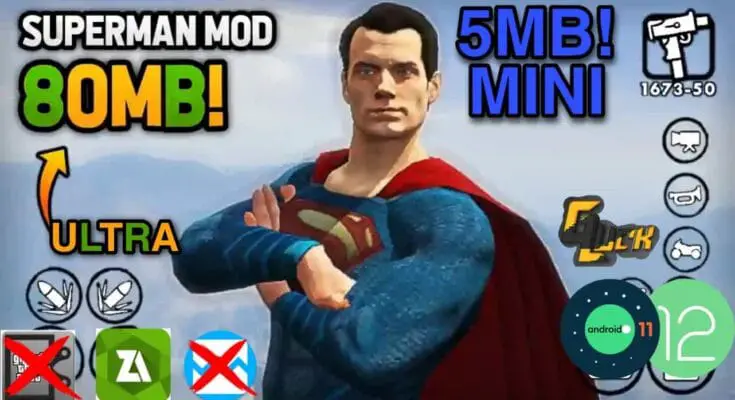
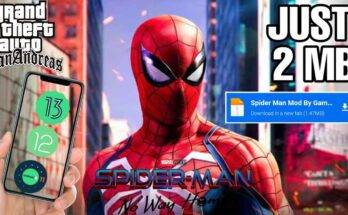


How to install
bro watch my video on youtube link in top of post